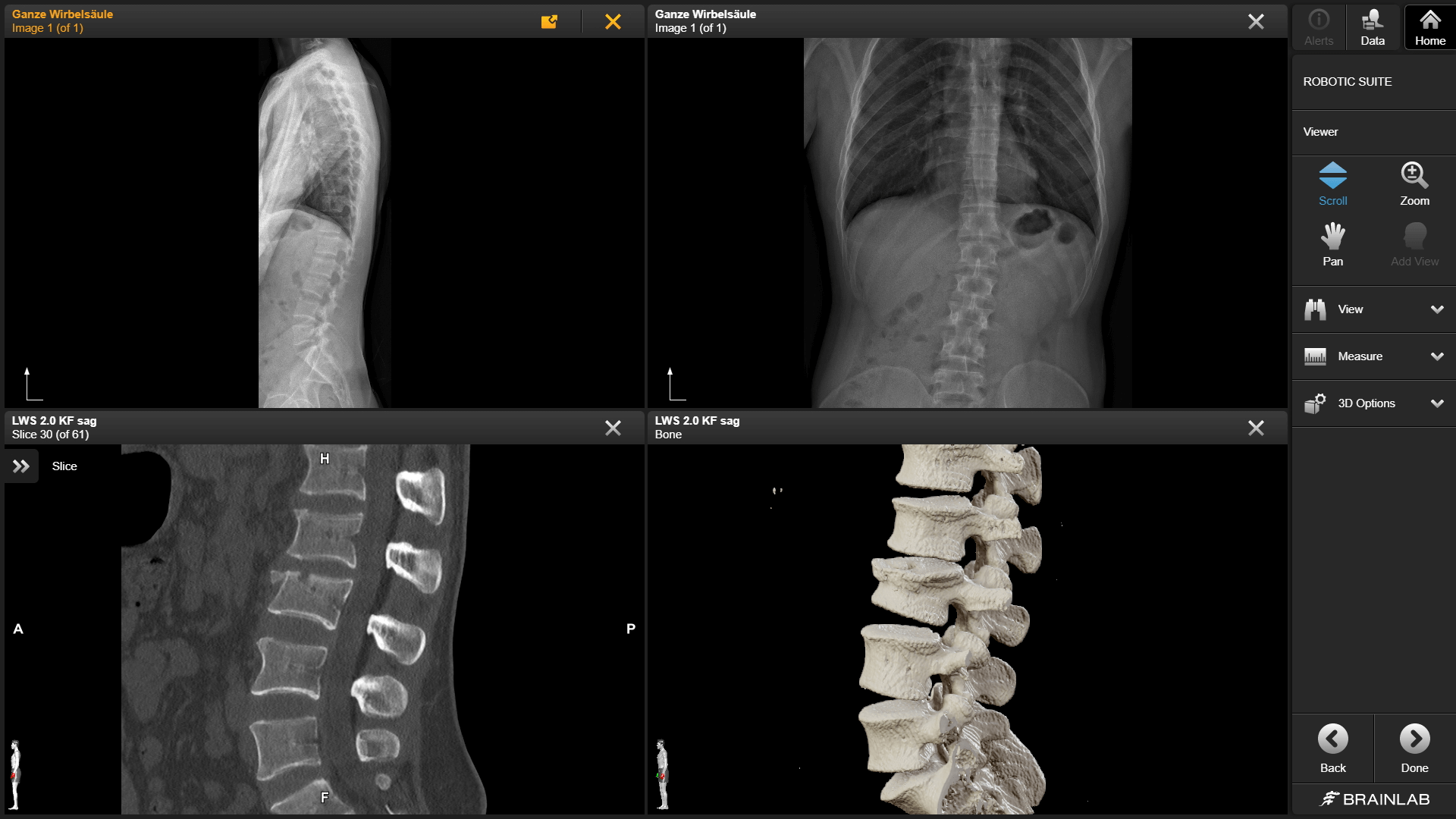Get the most out of your operative time
Brainlab Spine Planning consists of tailored Elements software applications that fit into your workflows, complement the equipment and techniques you already use and ultimately let you make the most out of your time in the O.R. Driven by the power of information through software intelligence, Brainlab Planning Elements are developed to be the basis for a good clinical outcome.
Time-saving apps that fit into your workflows
The Brainlab Planning Portfolio offers a flexible toolset. From simple automatic screw planning features to enhanced complex spine curvature correction options, our Planning Elements enable you to use the best possible data for planning surgeries.
Our automated algorithms take care of the most time-consuming aspects of planning for you. Together with surgical robotics, responsive navigation and robotic intraoperative imaging, Brainlab Spine Planning helps you be your most prepared for surgery.
Customize your planning with tailored applications
Viewing
Automatic Labeling
Measurements
Screw Planning
Reports
Smart Views
Image Fusion
Curvature Correction

Save time with automatically segmented objects
Elements Segmentation Spine automatically maps the spine and surrounding organs to quickly provide a visualization of the anatomy and enable manipulation of defined objects on CT scans. View these objects preoperatively with the Mixed Reality Viewer and intraoperatively with the Microscope Navigation.
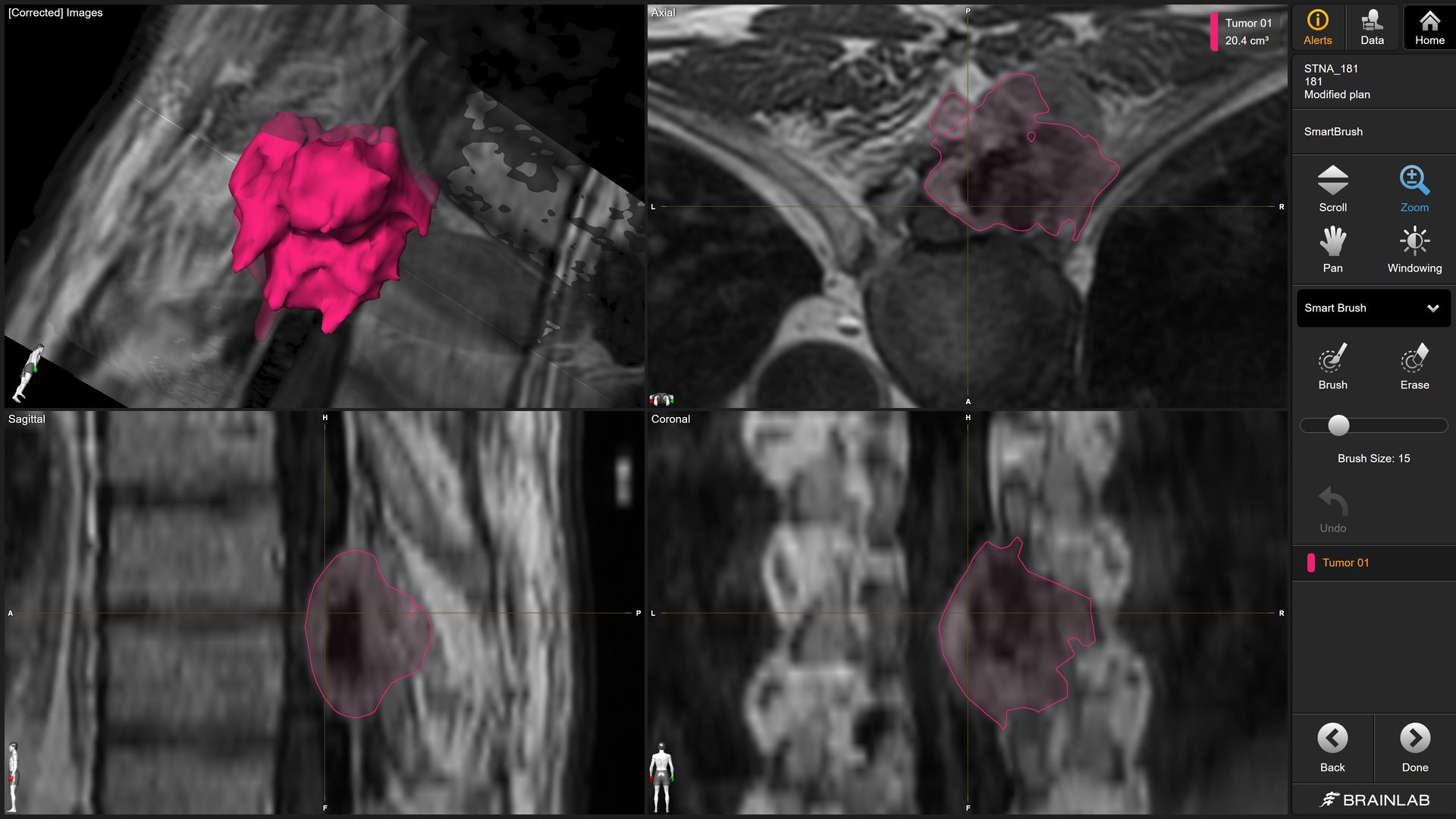
Define tumor volumes from just two slices
Elements SmartBrush incorporates multiple modalities and supports personalized planning with quick, interactive outlining of tumors and other relevant structures. For example, delineate tumors with just two slices. For consistent tumor monitoring, auto-generated volumetric reports can also create functionalities as individual as your cases.
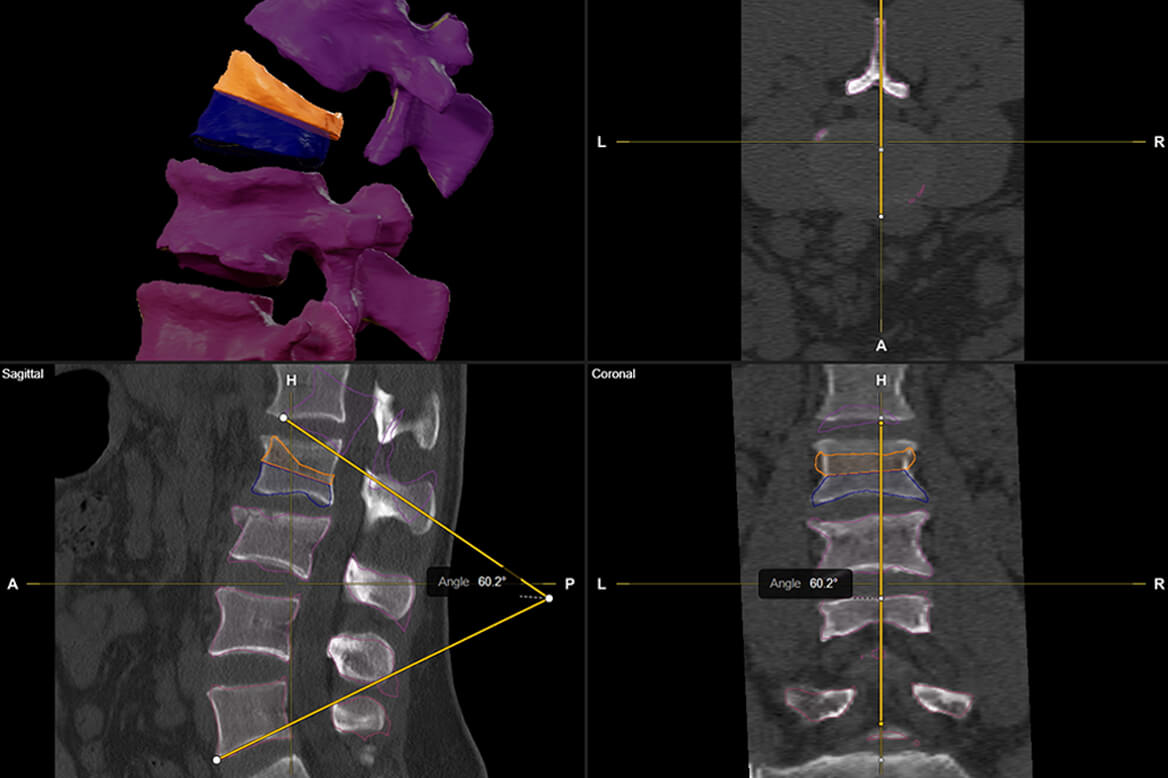
Elements object management
Easily incorporate relevant spinal structures into your plan with fully automated, atlas-based anatomical segmentation. For complex deformity or tumor case planning, utilize the split or merge of objects or include safety margins to fit your reconstruction needs. Finalize your surgical preparation by integrating standard or customized implants via STL import / export into your plan.

Closing the Loop
Opening New Horizons in Digital Spine Surgery
With our vision for the future of digital spine surgery, Brainlab is closing the loop to enable greater freedom for clinicians and enhanced outcomes for patients.