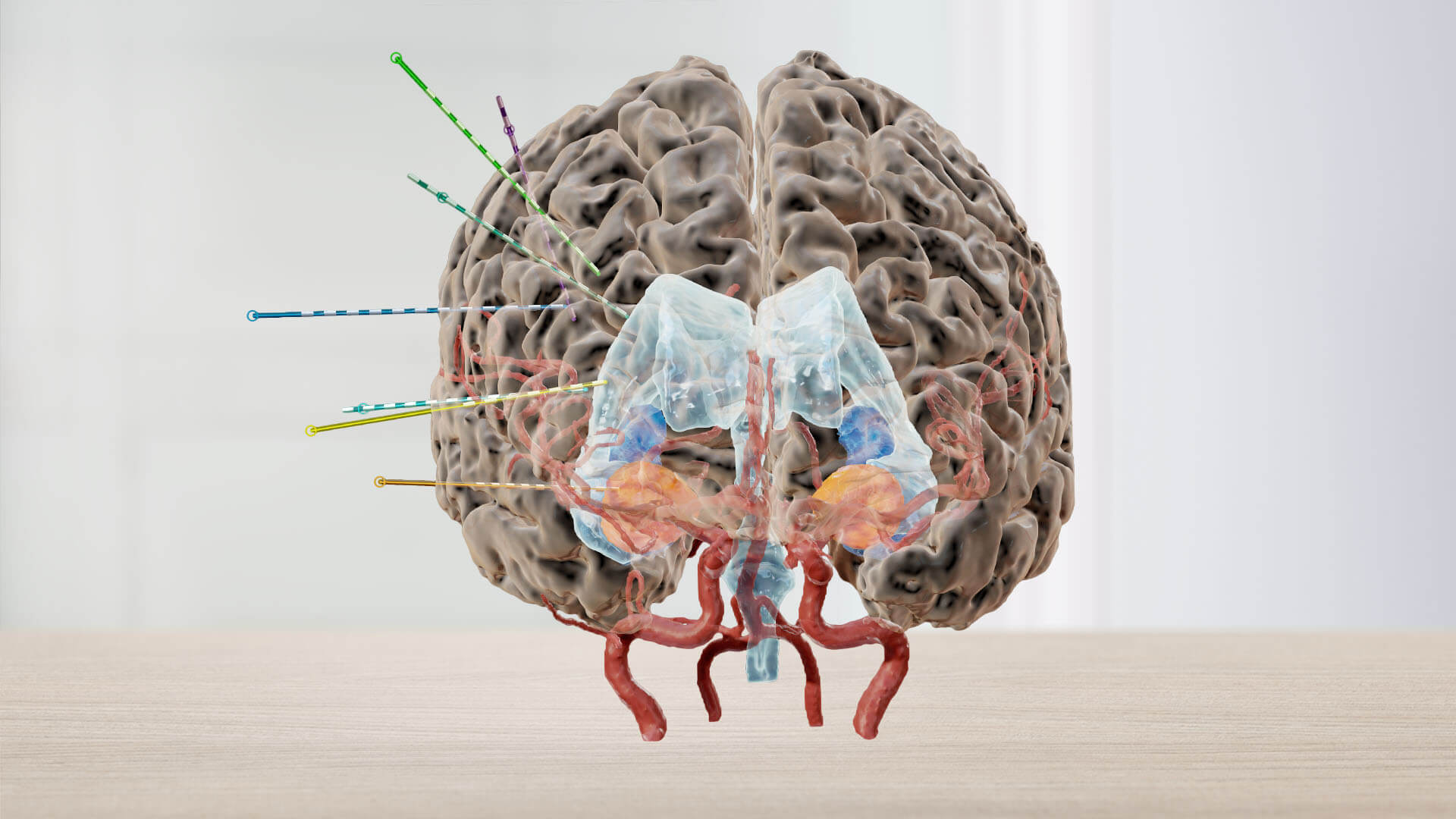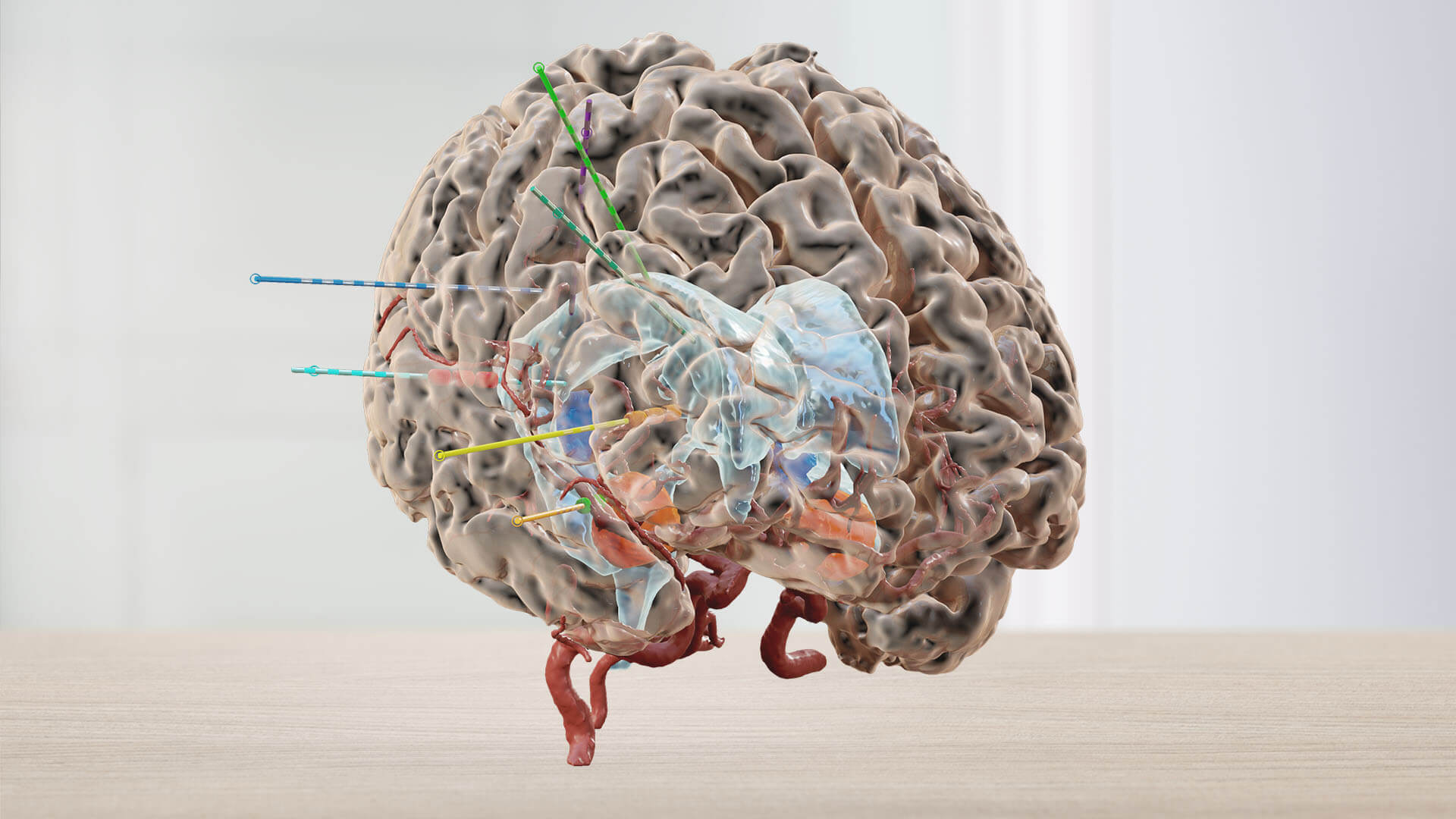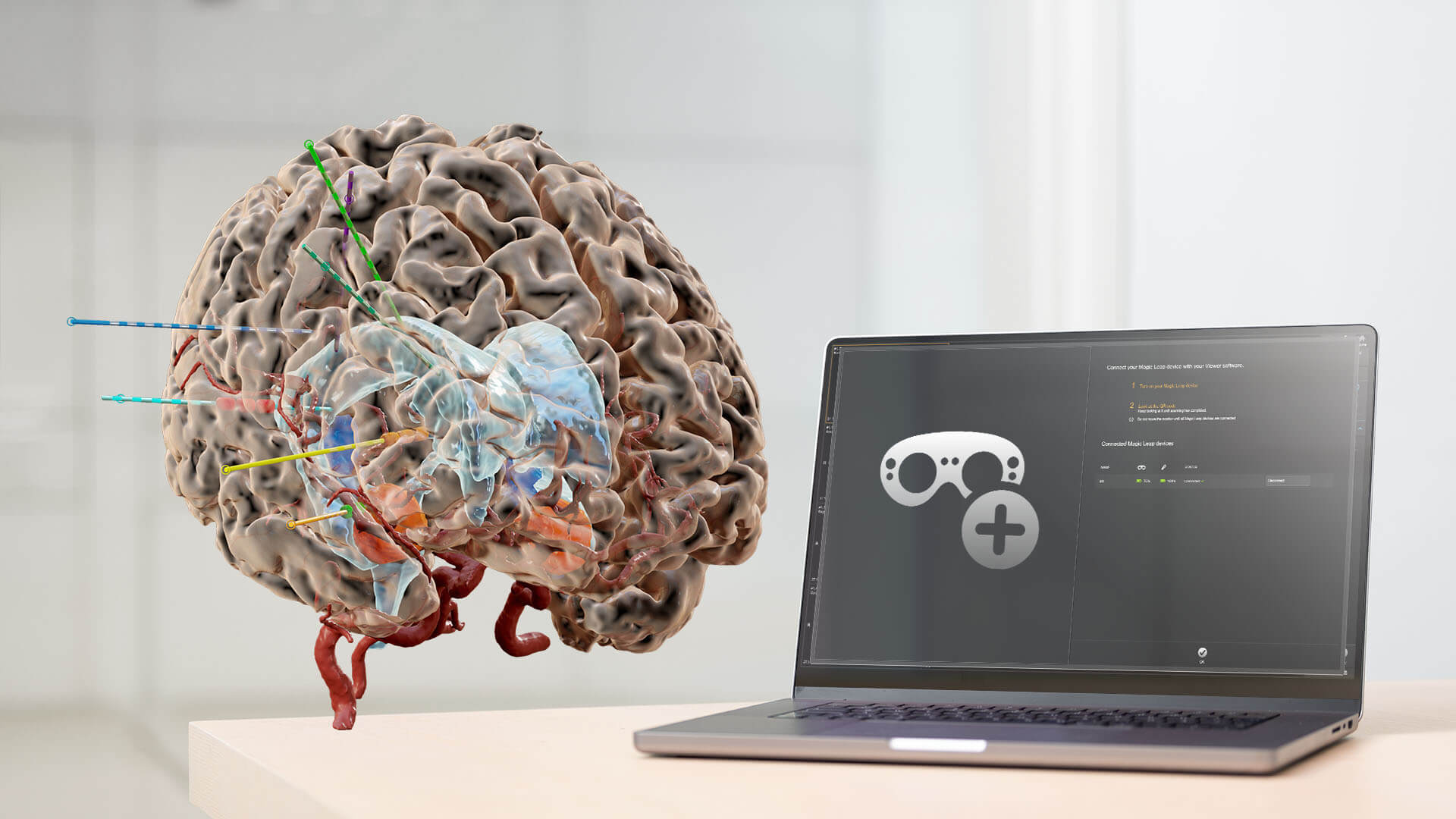Bring 3D perspectives into functional neurosurgery case review. The Mixed Reality Viewer1 is a technology that produces hyper-realistic 3D patient data. In the context of the Brainlab Functional Neurosurgery portfolio, the Mixed Reality Viewer combined with the Magic Leap 2 provides a 3D visualization of functional clinical plans that include patient-specific anatomical objects, 3D electrode geometry models and white matter tractography.
Accurate 3D visualizationfor detailed planning review
The Mixed Reality Viewer is designed to clearly display detailed patient anatomy in 3D. For complex functional neurosurgery procedures like epilepsy treatment as well as deep brain stimulation implantation, this enables medical professionals to easily collaborate, formulate and discuss plans as well as evaluate critical structures before and after surgery.
Accessible & immersive learning opportunitiesfor medical students
With the Mixed Reality Viewer, medical students and residents have access to a tool that allows them to apply their theoretical knowledge in an immersive 3D environment to better understand patient pathologies. For functional neurosurgery, trainee surgeons can further explore complex topics including the interaction between basal ganglia structures.
Informativepatient consultation
Medical professionals can utilize the Mixed Reality Viewer while informing patients that will undergo a functional neurosurgical procedure. The detailed 3D visualization empowers patients to gain a deeper understanding of the procedure.

Reach out for more.
See how the Mixed Reality Viewer can expand your practice.
See how the Mixed Reality Viewer can expand your practice.
Functional Neurosurgery features in mixed reality
The formulation of plans for invasive diagnostics and treatments, like planning electrodes, has become a multi-disciplinary collaboration. While surgical plans can be prepared with specific Elements applications, mixed reality is an approach that offers an advanced way of viewing the number of electrodes placed and, importantly, understanding the best coverage for the cortex and deeper structures.
Find your future workflow today
Move patient data from the screen to reality
With a single click and a glance, your room is digitized for spatial computing. Images are transferred from the Elements Viewer software on screen into the room in front of you with the help of the Magic Leap spatial computing platform.

1. Start Elements Viewer
Access patient data from PACS and load it into the Elements Viewer
2. Boot your Magic Leap Device
Boot your Magic Leap 2 headset and connect it to WiFi
3. Scan QR Code
Scan the QR code on the screen with your headset
4. Step into an immersive 3D model
Dive into patient data and interact with both virtual 2D images and 3D models
Not yet commercially available in several countries. Please contact your sales representative.
Bring the best into surgery.
Bring Brainlab.
Bring Brainlab.
Contact us today to experience state-of-the-art surgical solutions.