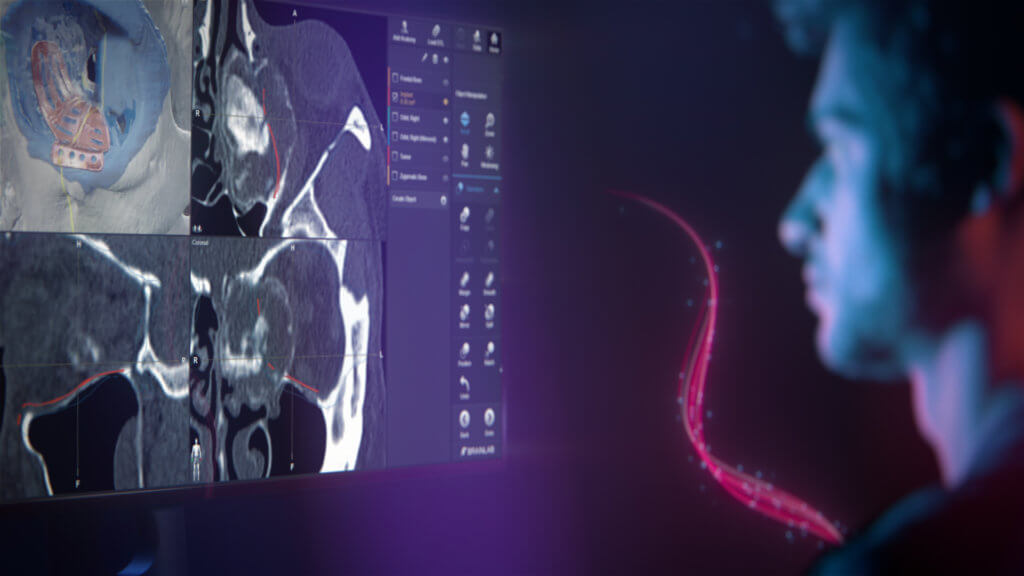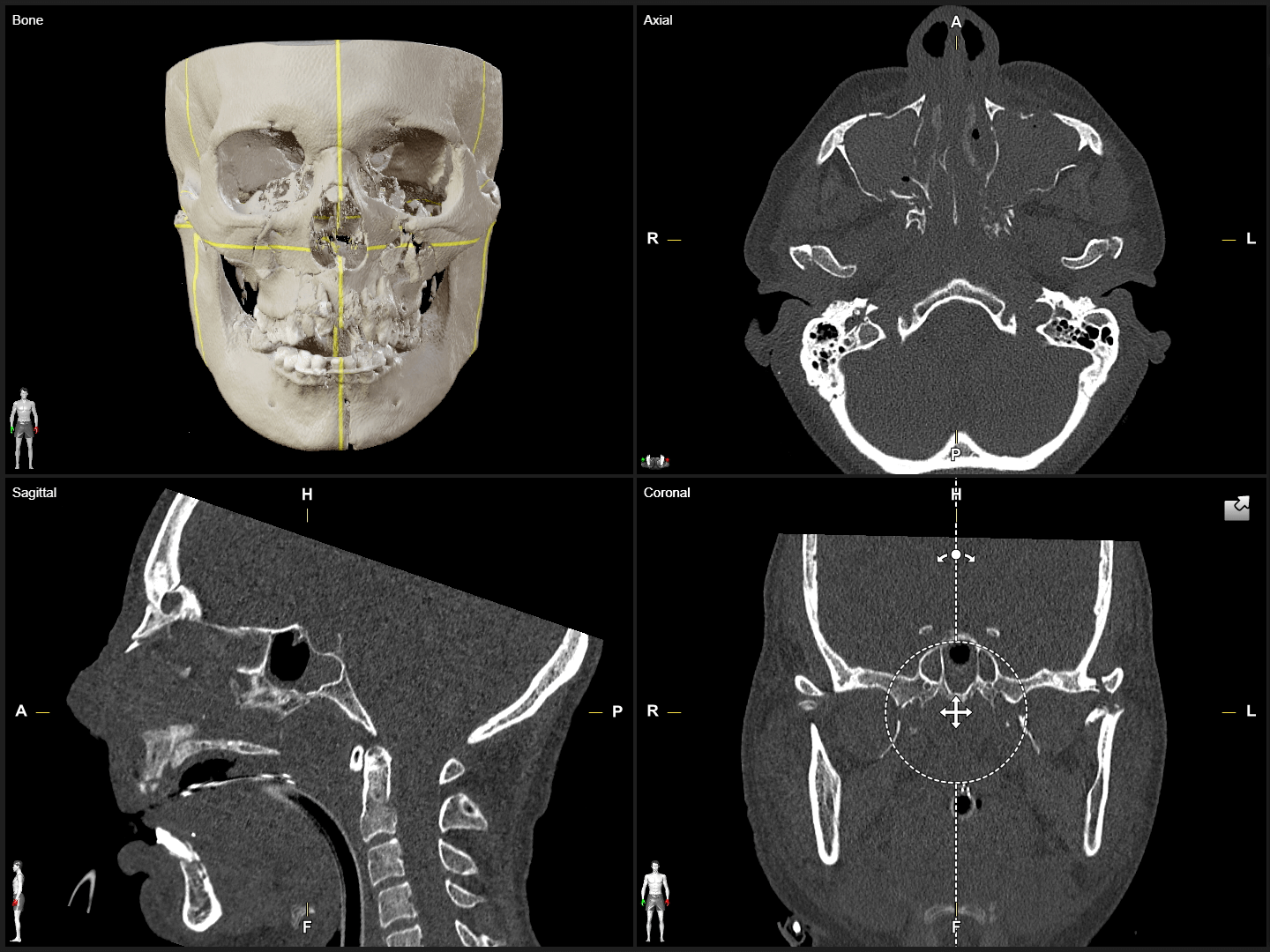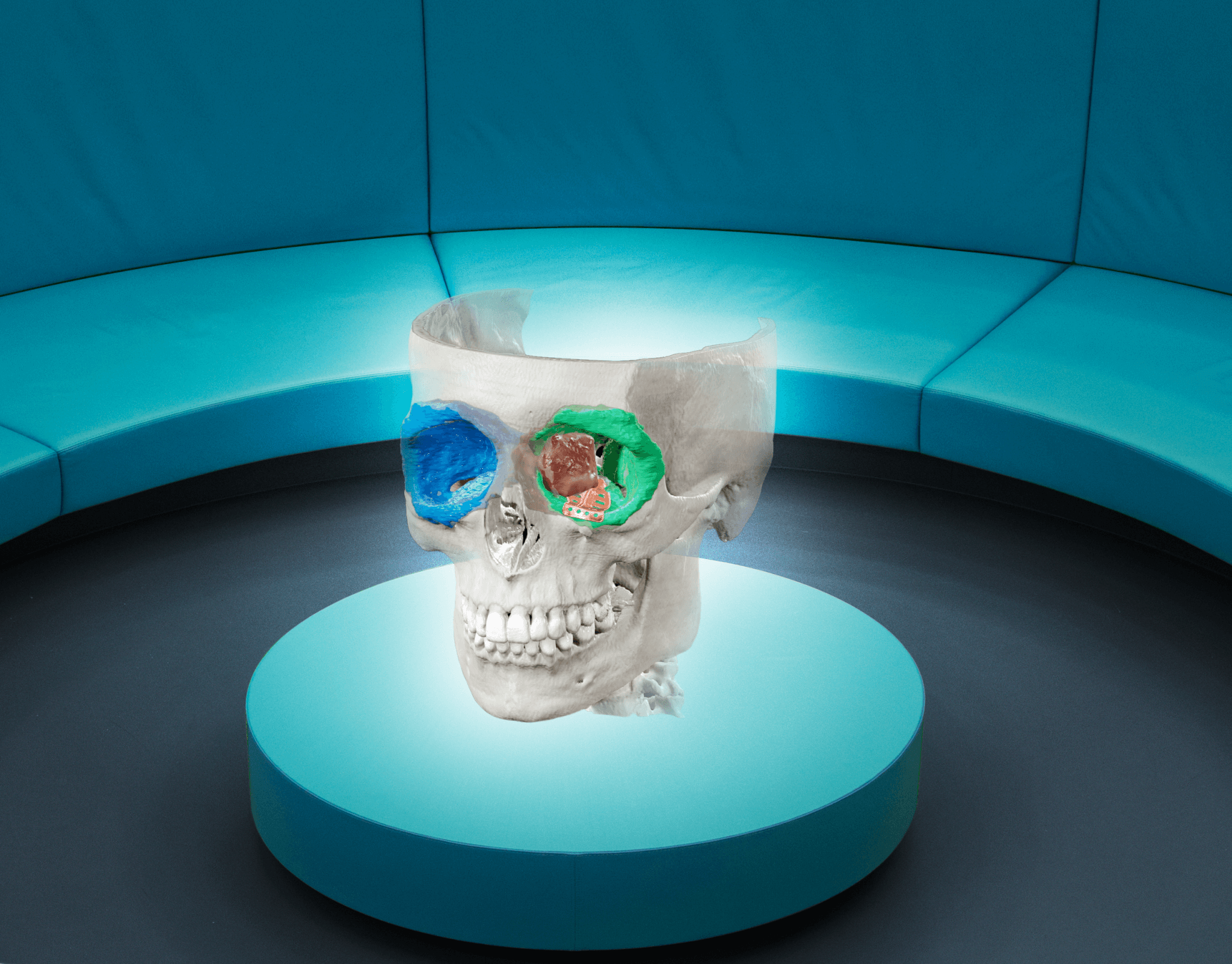Functionalities as individual as your cases
Craniomaxillofacial surgery planning is complex. With every case presenting unique challenges, you need tools that offer unique functionalities. Brainlab Craniomaxillofacial Planning software automates the steps that can slow you down while enriching patient data in new ways to help you make informed decisions. You can plan swiftly and intuitively, no matter how complex the case.
Take your plan a step further by adding mixed reality viewing, navigation1 and robotic intraoperative imaging to achieve your ideal outcomes for mid-facial reconstructions and tumor resections.
Automation at every step
We’ve built automation into every step of the planning workflow including data alignment,
image fusion, object outlining, segmentation and mirroring as well as implant positioning.
Save time while still thoroughly preparing for the procedure.
Customize your planning with Brainlab Elements
Brainlab Elements are software applications designed to automate and simplify planning and case preparation. Completely customizable, you can choose which Elements fit your reconstruction needs, from interactive data review to atlas-based segmentation and mirroring of structures to vendor-neutral import of binary STL files. Add the functionalities that will help you most, since these applications all fit seamlessly into your existing workflows.
Data Review
Image Fuson
3D Delineation
Automatic Segmentation
Virtual Reconstruction
STL Import & Export
What our customers are saying2
Brainlab Elements planning applications and mixed reality in practice
Ready to start planning?
Not yet commercially available in several countries (CE mark available). Please contact your sales representative.
The statements of the surgeons reflect only personal opinions and experiences and do not necessarily reflect the opinions of Brainlab or any affiliated institution.